Install Eclipse Che
Install and Configure a CheCluster
The first thing that we need to do, is create a CatalogSource for the DevWorkspace Operator. Eclipse Che and OpenShift Dev Spaces are dependent on this operator. If you are on a subscribed OpenShift cluster or using OpenShift Local, then the DevWorkspace Operator is already available, and you can install the Red Hat supported build of Eclipse Che called OpenShift Dev Spaces.
-
Log into your OpenShift cluster with the
ocCLI as a cluster admin user. -
Create a CatalogSource for the Dev Workspace Operator
Note: This step is not necessary if you are installing OpenShift Dev Spaces.
cat << EOF | oc apply -f - apiVersion: operators.coreos.com/v1alpha1 kind: CatalogSource metadata: name: devworkspace-operator-catalog namespace: openshift-marketplace # Namespace for catalogsource, not operator itself spec: sourceType: grpc image: quay.io/devfile/devworkspace-operator-index:release publisher: Red Hat displayName: DevWorkspace Operator Catalog updateStrategy: registryPoll: interval: 5m EOF -
Now, log into your OpenShift cluster web console as a cluster admin user.
-
Navigate to the Operator Hub:
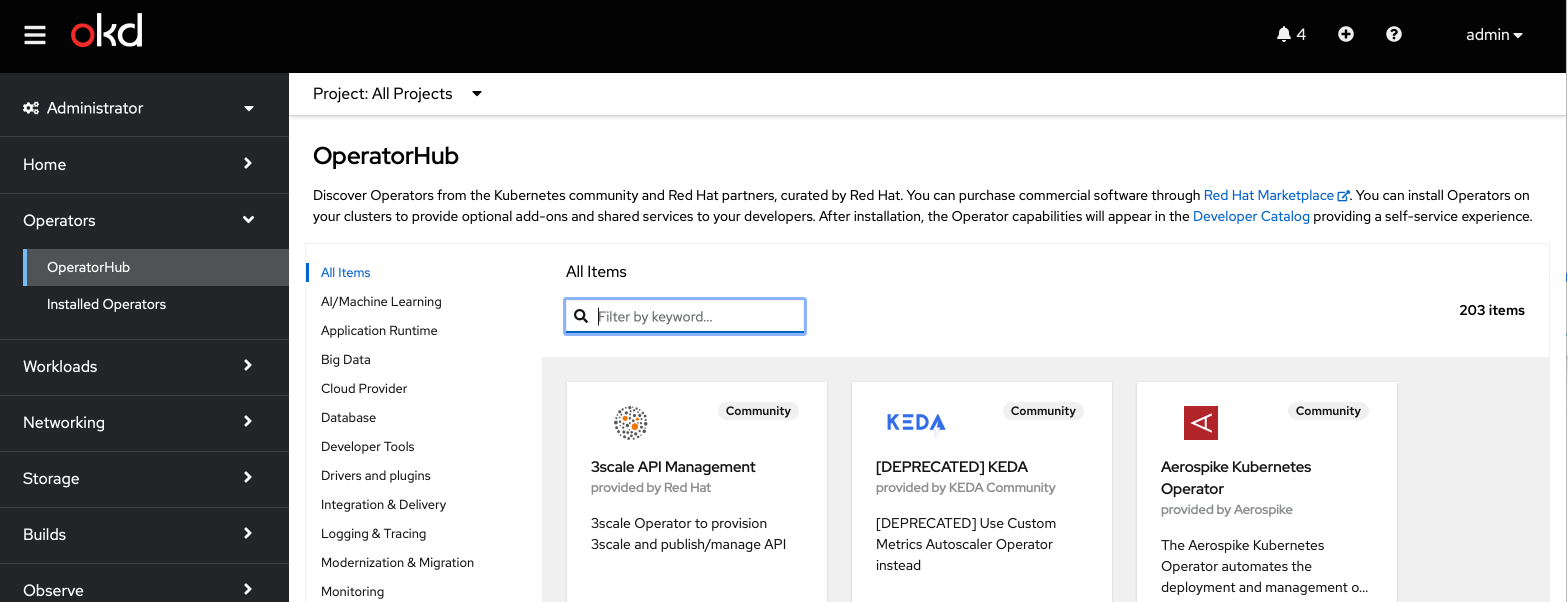
-
Search for the Eclipse Che Operator:
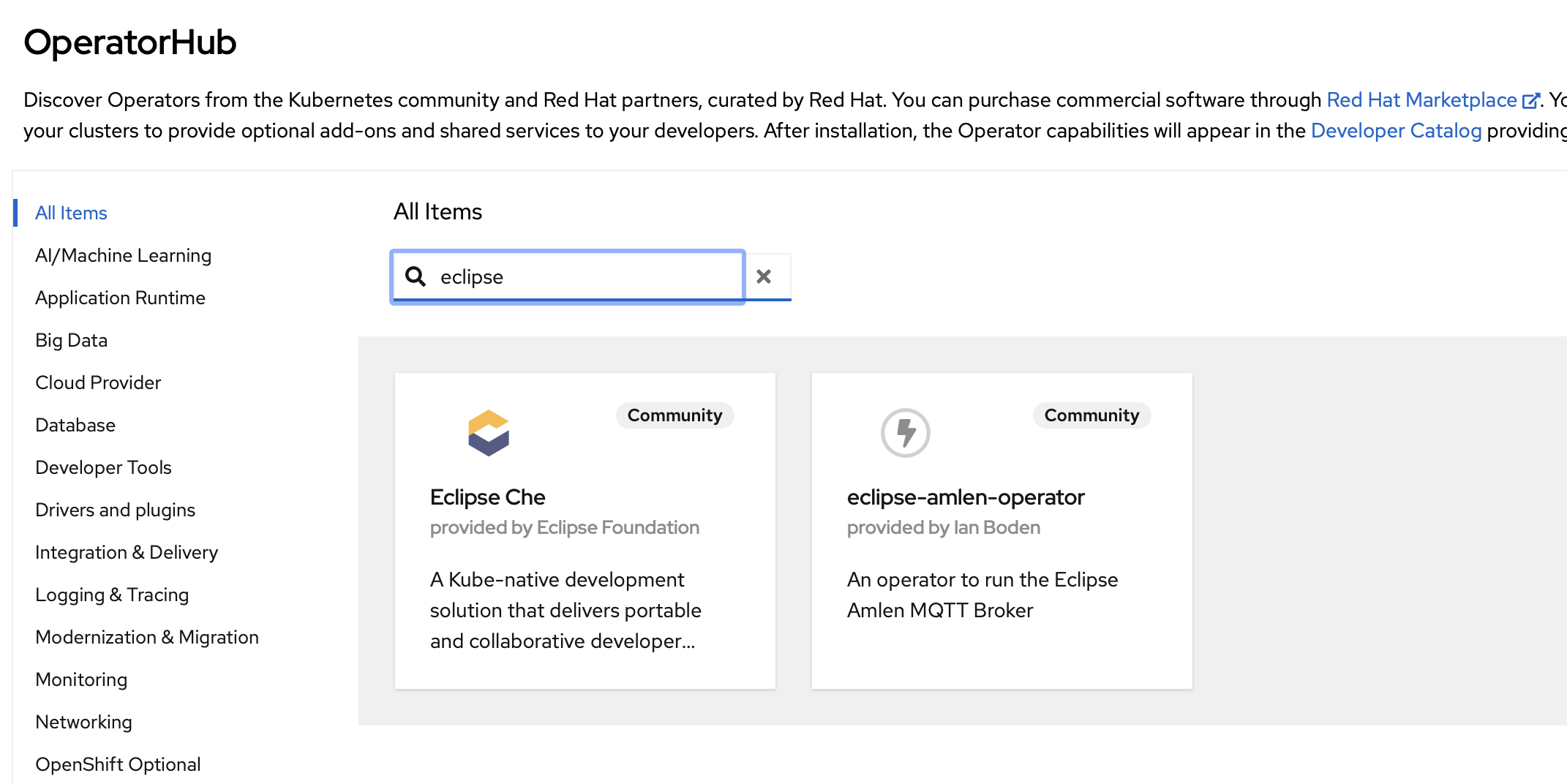
-
Click on the Eclipse Che Operator and acknowledge the popup about Community Operators:
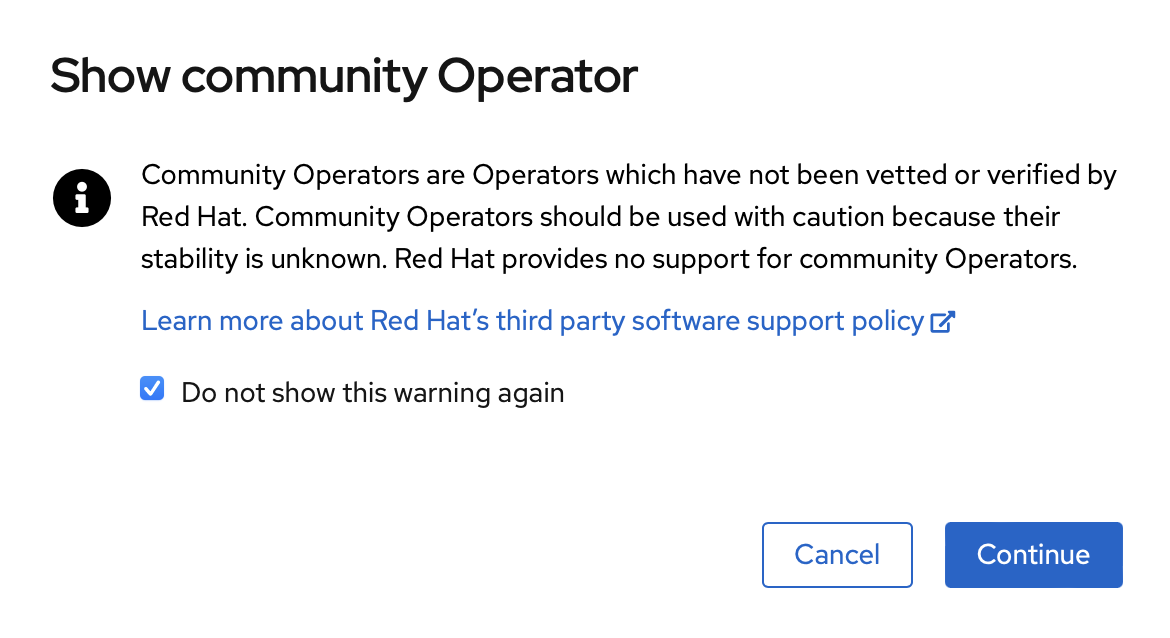
-
Click
Install: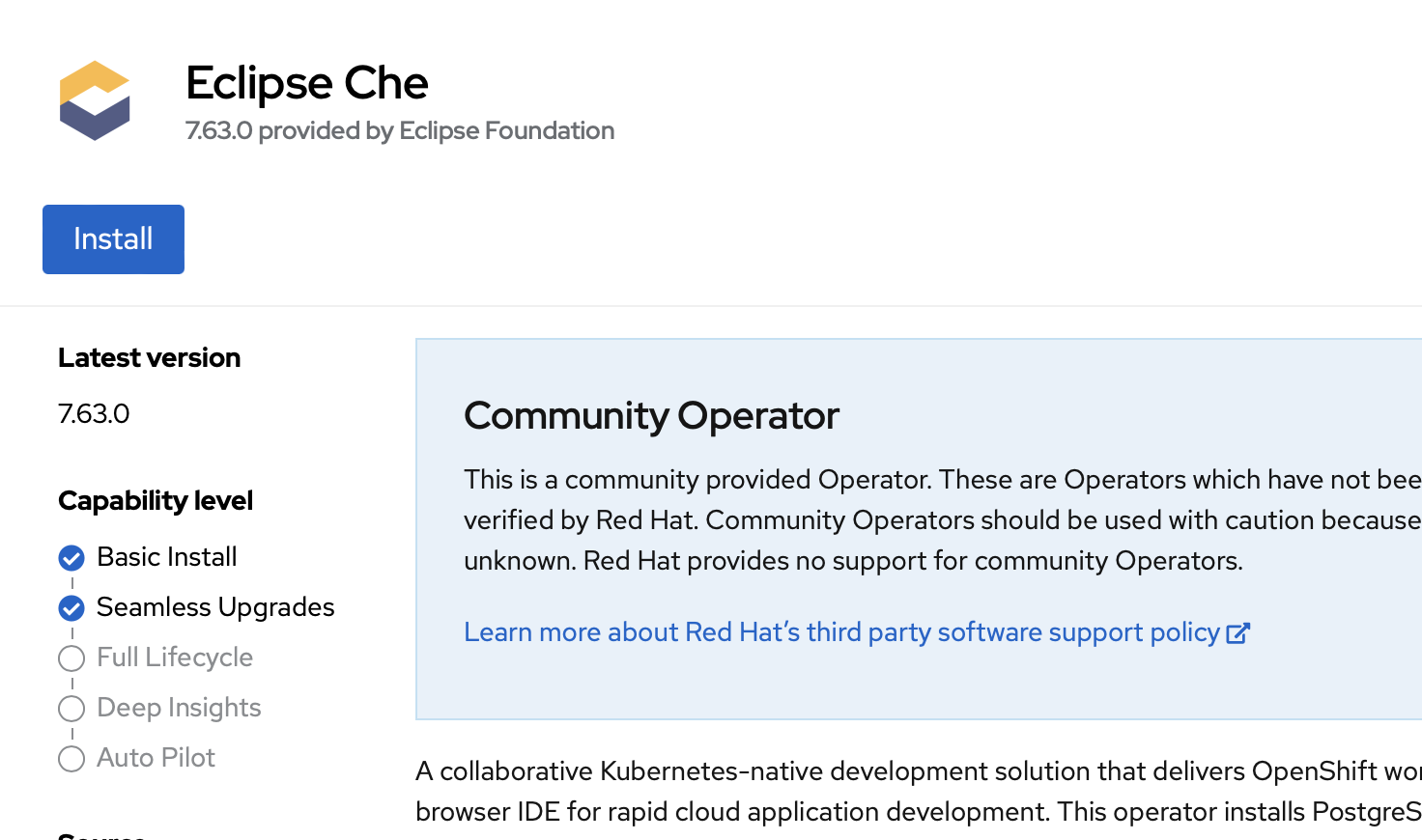
-
Leave the default settings and click
Install: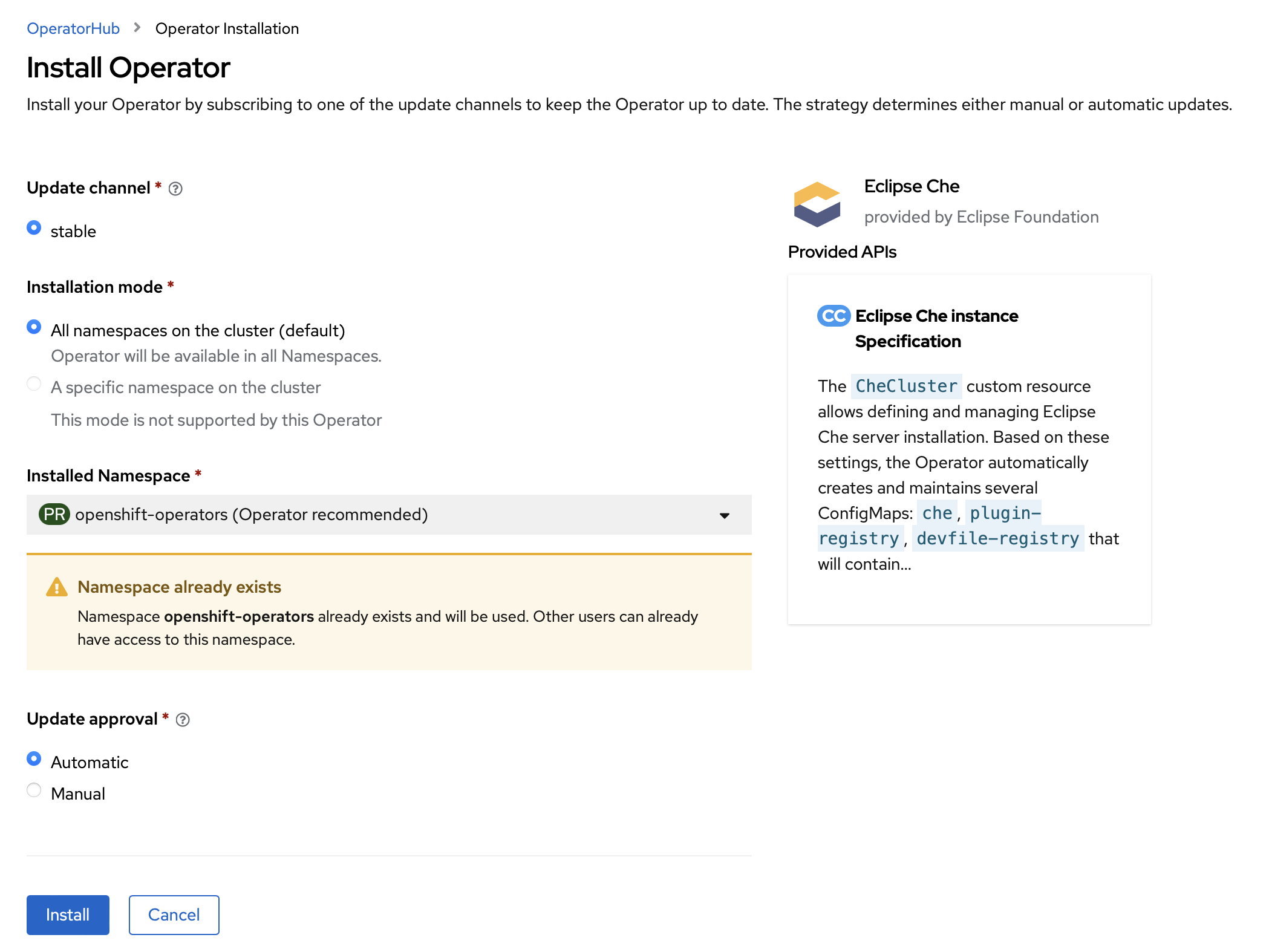
-
If you click on
Installed Operatorsin the left hand nav menu, you can verify the installation process: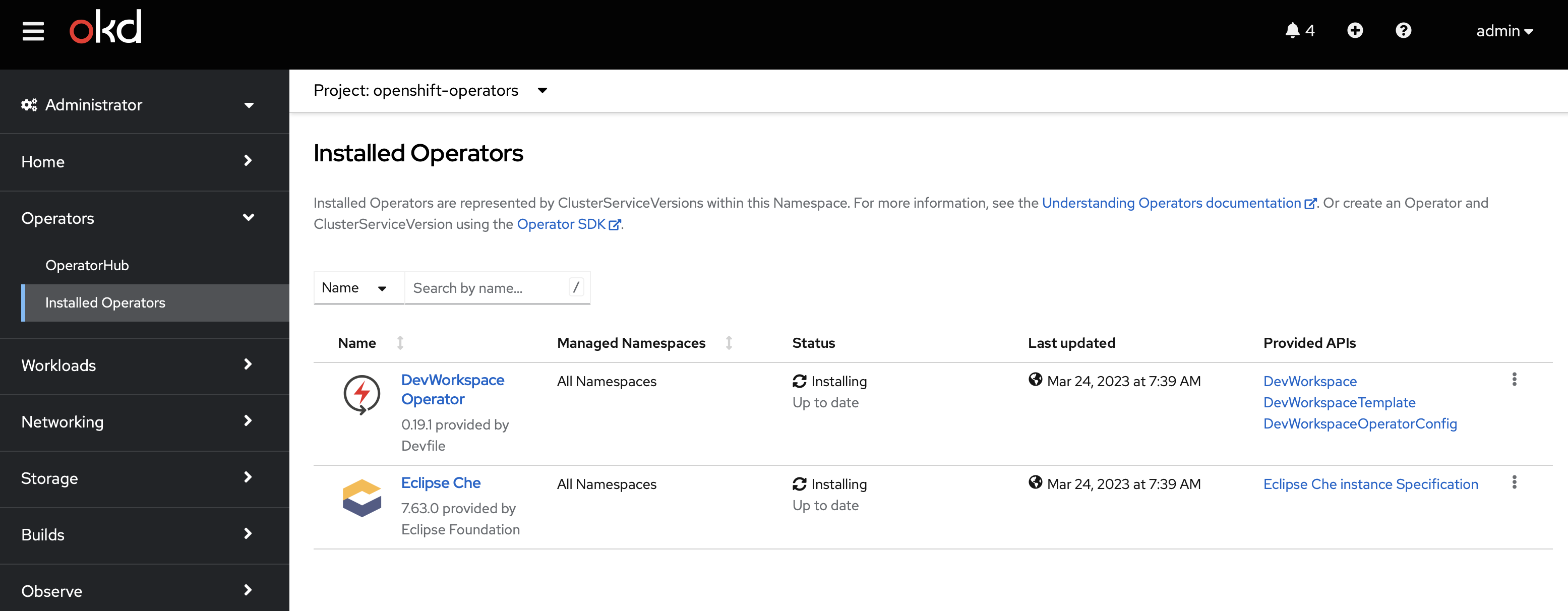
-
When the installation is complete, you should see both Eclipse Che and the DevWorkspace operators installed.
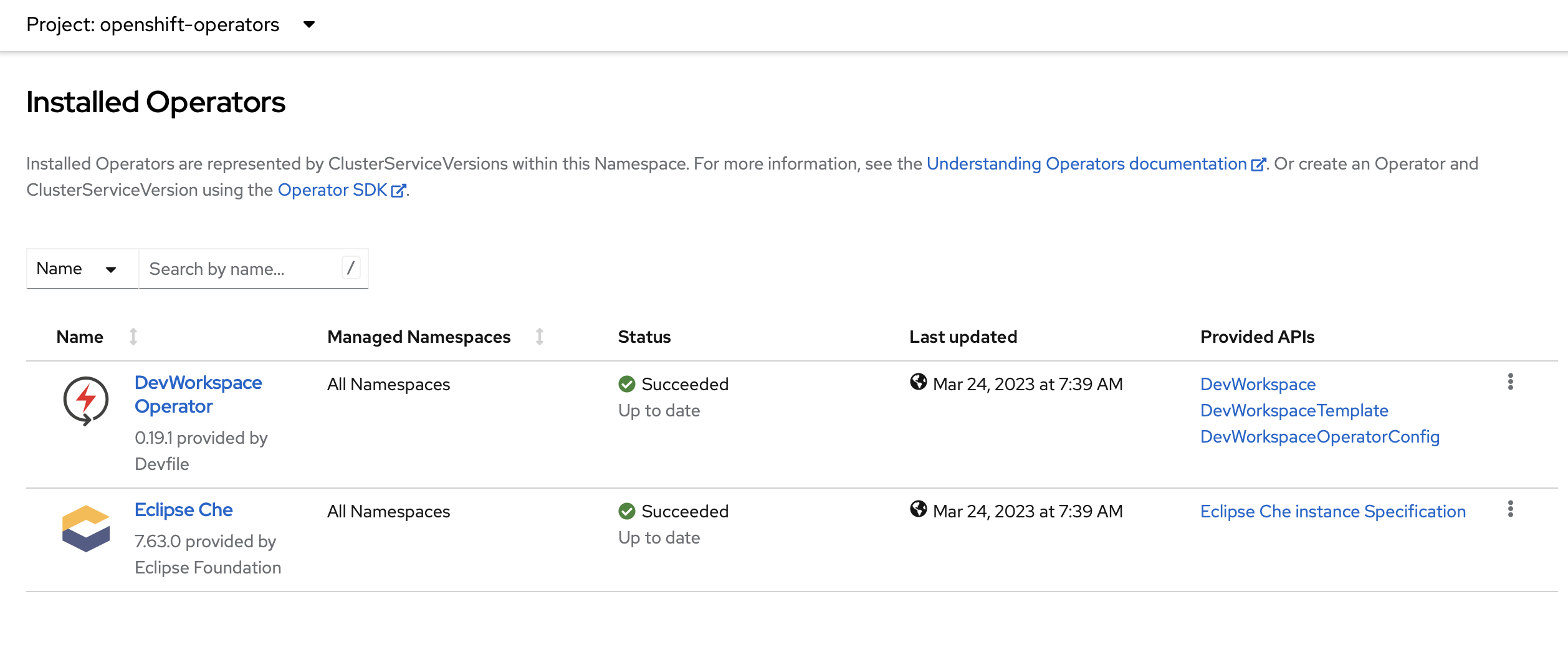
-
Finally, we need to create an instance of
CheCluster:From a terminal, log in to your cluster with cluster-admin privileges and run the following:
cat << EOF | oc apply -f - apiVersion: v1 kind: Namespace metadata: name: eclipse-che --- apiVersion: org.eclipse.che/v2 kind: CheCluster metadata: name: eclipse-che namespace: eclipse-che spec: components: cheServer: debug: false logLevel: INFO metrics: enable: true containerRegistry: {} devEnvironments: startTimeoutSeconds: 300 secondsOfRunBeforeIdling: -1 maxNumberOfWorkspacesPerUser: -1 maxNumberOfRunningWorkspacesPerUser: 5 containerBuildConfiguration: openShiftSecurityContextConstraint: container-build disableContainerBuildCapabilities: false defaultEditor: che-incubator/che-code/latest defaultNamespace: autoProvision: true template: <username>-che secondsOfInactivityBeforeIdling: 1800 storage: pvcStrategy: per-workspace gitServices: {} networking: {} EOF